Subtotal: 500.00 $
Logitech Signature M650 Wireless Mouse -Rose
| Feature | Specification |
|---|---|
| Brand | Logitech |
| Model | Signature M650 Wireless |
| Color | Rose |
| Connectivity | Bluetooth Low Energy & Logi Bolt USB Receiver |
| Wireless Range | Up to 10m (33 feet) |
| Sensor | Logitech Advanced Optical Tracking |
| DPI (Sensitivity) | 400 – 4000 DPI |
| Battery Life | Up to 24 months (1 x AA battery) |
| Scrolling | SmartWheel Precision Scrolling |
| Click Noise Reduction | SilentTouch Technology (90% noise reduction) |
| Customizable Buttons | Yes, via Logitech Options+ |
| Dimensions (L x W x H) | 107.19 x 61.8 x 37.8 mm |
| Weight | 101.4 g |
| Compatibility | Windows, macOS, Linux, ChromeOS, iPadOS, Android |
| Warranty | 2 Years |
37.00 $
CompareLogitech Signature M650 Wireless Mouse – Rose
Upgrade Your Comfort & Productivity
Looking for a wireless mouse that combines style, performance, and comfort? The Logitech Signature M650 Wireless Mouse in Rose is designed to enhance your workflow with smart scrolling, silent clicks, and a contoured shape that fits perfectly in your hand. Whether you’re working from home, in the office, or on the go, this mouse ensures precision, efficiency, and elegance in one compact design.
Why Choose the Logitech Signature M650 Wireless Mouse?
1. Smart Scrolling for Effortless Navigation
The Logitech Signature M650 features an advanced SmartWheel that automatically shifts between precision mode and fast scrolling mode. Whether you need to navigate long documents or make precise edits, the SmartWheel ensures a seamless and intuitive experience.
2. SilentTouch Technology – Work Without Distractions
Say goodbye to noisy clicks! With SilentTouch technology, the M650 reduces click noise by 90%, making it perfect for quiet environments such as libraries, offices, or shared workspaces. Now, you can work without disturbing others while still enjoying a satisfying tactile feel.
3. Ergonomic Design for Long-Lasting Comfort
Designed with ergonomics in mind, the Signature M650 offers a contoured shape that fits naturally in your hand. The soft rubber side grips provide extra control, reducing strain during long hours of work. Whether you have small, medium, or large hands, there’s a perfect fit for you.
4. Wireless Freedom & Multi-Device Connectivity
Enjoy a clutter-free workspace with the M650’s wireless capabilities. This mouse connects via Bluetooth® Low Energy or the Logi Bolt USB receiver, ensuring a strong and reliable connection. With a 33-foot (10m) range, you can work from anywhere without signal interruptions.
5. Long-Lasting Battery Life
Forget about constantly changing batteries! The Logitech Signature M650 is powered by a single AA battery that lasts up to 24 months. Thanks to Logitech’s energy-efficient technology, you get a long-lasting experience without frequent interruptions.
6. Customizable Buttons for Enhanced Productivity
Boost your efficiency with customizable side buttons that let you assign frequently used commands, such as copy, paste, or forward/back navigation. These buttons can be programmed using Logitech Options+ software, helping you personalize your workflow for maximum productivity.
7. Universal Compatibility
No need to worry about compatibility – the M650 works seamlessly across multiple operating systems:
✅ Windows 10, 11 or later
✅ macOS 10.15 or later
✅ Linux
✅ ChromeOS
✅ iPadOS 14 or later
✅ Android 8 or later
Whether you’re using a laptop, desktop, or tablet, this mouse ensures effortless connectivity across your devices.
- Professionals & Remote Workers – Stay productive with smart scrolling and customizable buttons.
- Students – Silent clicks ensure a distraction-free study environment.
- Casual Users – Enjoy smooth navigation with a stylish, ergonomic design.

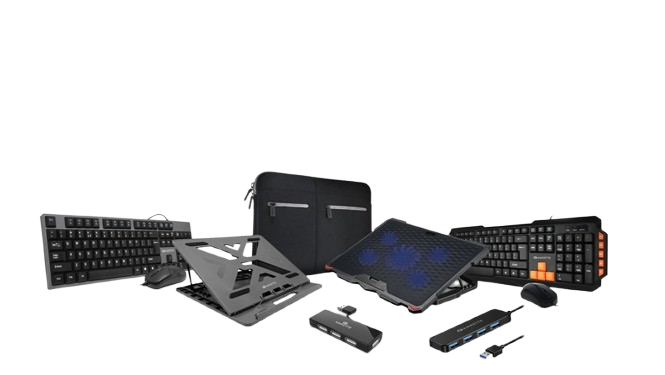














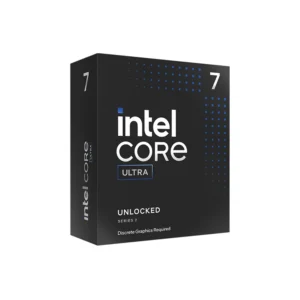 Intel Core Ultra 7 265KF Desktop Processor
Intel Core Ultra 7 265KF Desktop Processor  Crucial 8GB DDR5-4800 SODIMM CL40 NOTEBOOK
Crucial 8GB DDR5-4800 SODIMM CL40 NOTEBOOK  Logitech MX Anywhere 3S Wireless/Bluetooth Mouse – Pale Gray
Logitech MX Anywhere 3S Wireless/Bluetooth Mouse – Pale Gray 


















There are no reviews yet.